How to Work with Shopify in the UK


Starting an online store in the UK can feel overwhelming, especially if you’re unsure about managing website design, payments, and inventory all at once. This is where Shopify comes in.
As one of the world’s leading ecommerce platforms, Shopify powers nearly 196,000 stores in the UK alone, reflecting a 10% year-over-year growth. Globally, over 2.5 million stores use Shopify, and the platform is expected to serve more than 700 million customers in 2025.
Shopify offers an all-in-one solution that lets you focus on growing your business instead of technical headaches. In this guide, we’ll explore Shopify’s key features, UK pricing plans, and step-by-step instructions to help you launch your store with confidence and ease.
What is Shopify?
Shopify is an e-commerce platform that helps businesses set up and run their online stores. It makes it easy to create a website, sell products, and handle everything from payments to shipping, all in one place.
With Shopify, you don’t need to be a tech expert to start your own online shop. The platform offers simple tools and customizable templates that let you design your store exactly how you want. Whether you're just starting out or growing your business, Shopify has everything you need to get your products to customers.
Shopify also helps with managing your inventory, processing payments, and tracking orders. Plus, it comes with built-in marketing tools and analytics to help you understand your sales and reach more customers. You can even sell on social media or marketplaces through Shopify’s integrations.
Can I Use Shopify in the UK?
Yes, Shopify works in the UK. If you’re planning to launch an online store, you can easily set it up to sell within the UK, other European countries, or even in the US market.
Setting Up Shopify in the UK
To get started, you’ll need to enter your shop and legal business details, including tax setup. This ensures your store complies with UK tax regulations.
How Shopify Functions in the UK
Shopify operates similarly in the UK as it does in other countries. After signing up, you can customize your store, manage sales, payments, and shipping. Shopify’s monthly subscription covers payment processing, shipping, and advertising solutions, making it easier to run your business.
Key Features of Shopify

Shopify offers everything you need to build and run an online store, and it's all designed to be easy and straightforward. Whether you're just getting started or already have a growing business, Shopify makes it simple to create a store, manage products, and reach your customers. With its user-friendly tools, you can focus on what matters most: growing your business. Here's a breakdown of what you get:
- Custom Domain and Hosting: With Shopify, you can buy a new domain or use your existing one. You also get hosting with unlimited bandwidth and automatic upgrades. Shopify is PCI Level 1 compliant, ensuring secure card payments online.
- SEO & Marketing Tools: Shopify helps your site rank better with SEO tools. You can also run promotions, offer discounts, and sell through social media to reach a larger audience.
- Abandoned Cart Recovery: Shopify offers an abandoned cart recovery feature that lets you follow up with customers who leave without completing a purchase. You can send manual or automatic reminder emails to encourage them to finish their order.
- SSL Certificates: Shopify provides a free SSL certificate for your site. This secures your website and customer payments, ensuring all transactions are protected with bank-level encryption.
- Product Search: Shopify allows you to display up to 50 products per page. Customers can search, sort, and filter the products, making it easier for them to find what they need.
- Inventory Management: Shopify has built-in tools to track and manage your inventory. You can adjust stock levels, export/import inventory details using CSV files, and track supplier orders from your account.
- Dropshipping with Shopify in the UK: Shopify also offers dropshipping, where you list products but don’t handle the inventory or shipping. A third-party supplier manages these aspects, which means no upfront inventory costs. It's a great option for new businesses looking to scale quickly without large investments.
For dropshipping businesses, returns can be a real headache. That’s where Return Prime comes in. It makes managing returns, exchanges, and refunds easy by keeping everything in one place. With features like customizable return and refund policies, automated notifications, and a user-friendly design for easy integration, Return Prime helps you handle returns quickly, saving you time and making the process smoother for your customers.
Now that you know about the different features of Shopify, you should know how easy it is to set up and use Shopify for UK businesses and what downsides you can face.
How do You Set Up Shopify in the UK?
Shopify provides everything you need to start your online store, including website templates, hosting, and payment processing.
Setting up with Shopify is straightforward. You don’t need any technical skills to begin. Plus, you might get a free trial to test out the platform before committing to any fees.
Here’s how to get started:
- Create an Account
Sign up on Shopify’s UK site by entering your email and creating a password. You may be offered a free trial period to test the platform. Once registered, you’ll have access to the Shopify admin dashboard, where you’ll manage your store’s setup and operations.
- Choose Your Plan
Shopify offers several plans tailored to different business sizes and needs. You can start with a basic plan and upgrade as your business grows. Plans differ in monthly fees, staff accounts, transaction fees, and features like gift cards or advanced reports. Select the plan that fits your current requirements; you can always change it later.
- Create Your Business Name & Logo
If you don’t have a business name or logo yet, Shopify offers tools to help you generate these. This step helps establish your brand identity before building your store.
- Choose Your Domain and Design Your Store
Pick a unique domain name to represent your store online. Shopify lets you buy a new domain or connect an existing one. Then, select from a variety of professional templates and customize your store’s look using stock photos and your branding elements.
- Add Your Products
Upload your products by entering titles, descriptions, prices, and images. You can also add variants like size or color, set SKUs, and manage inventory. Organize your products into categories to make browsing easier for customers.
- Set Up Payments
Configure payment processing by activating Shopify Payments or connecting other payment gateways such as PayPal. Shopify Payments supports major credit and debit cards, digital wallets, and local UK payment methods. This setup ensures you can securely accept payments from customers.
- Configure Shipping and Delivery
Set up your shipping options based on your business model. Define shipping zones, rates, and carriers you want to use. Shopify supports integration with major couriers and allows you to offer free shipping, flat rates, or real-time carrier rates to customers.
- Plan for Returns and Customer Service
Establish a clear returns policy and streamline the returns process using automation tools like Return Prime’s Wonder Bot, which handles returns efficiently. Providing fast and hassle-free returns improves customer satisfaction and builds trust.
- Promote Your Store
Once your store is ready, use Shopify’s built-in marketing tools and social media channels to attract customers. Consider email marketing, SEO optimization, and paid ads to increase visibility and sales.
- Launch Your Store
After completing setup and testing your store (including placing a test order), remove any storefront password and officially open your store to the public.
This step-by-step approach ensures your Shopify store in the UK is professionally set up, ready to accept payments, manage orders, and grow your business smoothly.
Also Read: A Complete Guide on Managing and Tracking Inventory on Shopify
- Process Payments – Use Shopify Payments or another payment provider to handle transactions.
- Receive Payments – Your earnings will be automatically sent to your linked bank account a few days after each sale.
Speed up your returns process with automation. Return Prime’s Wonder Bot handles everything automatically, making returns faster and smoother. Customers will appreciate the quick service, and you’ll save time and effort.
Pros and Cons of Using Shopify in the UK
Choosing the right e-commerce platform is a crucial decision for any UK business looking to sell online. However, like any platform, Shopify comes with its own set of strengths and limitations that are important to consider before making a commitment. Here is a quick showcase of the pros and cons of the Shopify platform for you to consider if Shopify is the right choice for your business:
Pros
- Simple and Quick Setup
Shopify is designed for ease of use, allowing users to set up an online store without any coding skills. The setup process is straightforward. After creating an account and answering a few guided questions, you’re taken to an intuitive admin panel where you can start adding products and customizing your store.
This makes it accessible for beginners and those who want to launch quickly. There’s also extensive documentation and a large community forum to help guide you through any challenges.
- Round-the-Clock Customer Support
Shopify offers 24/7 customer support via live chat, email, and phone (including a dedicated UK number). There’s also a robust Help Center and an active community forum, making it easy to get help whenever you need it.
- Multiple Payment Methods
Shopify Payments in the UK supports a wide variety of payment methods, including Visa, Mastercard, American Express, Apple Pay, Google Pay, Shop Pay, Klarna, and more. This flexibility helps cater to diverse customer preferences.
- Works for Both Digital and Physical Products
Shopify is suitable for selling both digital and physical goods, and it includes features for inventory management, shipping, and digital delivery.
- Access to a Wide Range of Apps
Shopify’s app store is extensive, with over 13,000 apps and integrations available. These apps extend your store’s functionality, from marketing tools to inventory management and beyond.
- Built-in Marketing Tools
Shopify provides built-in marketing features, including free email marketing (up to 10,000 emails per month), SEO tools, and integrations with social media and advertising platforms.
- Point of Sale (POS) Features
Shopify includes POS capabilities, allowing you to sell in physical locations as well as online. This is useful for businesses that operate both retail and online stores.
- Automated Tax Calculations
Shopify automatically applies the correct tax rates for many countries, including the UK and EU, which simplifies compliance for digital and physical products.
Cons
- Not the Best Option for Very Large Stores
While Shopify is scalable, extremely large stores with complex needs or highly customized workflows may find its flexibility limiting compared to enterprise-level solutions. Customization at scale can become cumbersome and expensive.
- Fixed Monthly Subscription Cost
Shopify charges a fixed monthly fee, which can be a barrier for very small businesses or startups. Additionally, lower-tier plans incur extra transaction fees on top of payment processing fees, which can impact profit margins.
- Limited Options for Customization
While Shopify offers a variety of themes and some customization options, deep custom changes often require knowledge of Liquid (Shopify’s templating language) or hiring a developer. Some design elements and advanced features may be difficult to modify without technical expertise.
- A Few Free Store Themes
Shopify provides a limited selection of free themes. While there are many premium themes and third-party options, these come at an additional cost5.
- Dependency on Apps
Although the app store is a strength, relying on third-party apps can increase costs and add complexity. Managing multiple apps may require additional configuration and troubleshooting, and some essential features may only be available via paid apps.
- Difficult to Leave

Migrating away from Shopify can be challenging, as exporting all your data and replicating your store’s functionality on another platform may require significant effort.
Summary Table

Once your Shopify store is set up, the next step is to enable payment processing so customers can make purchases effortlessly.
Also Read: Your Complete Guide to Starting a Shopify Store in the UK
Which payment gateways does Shopify support in the UK?
Shopify Payments is the built-in payment gateway for your online store. It allows you to accept payments without needing a third-party provider. Your earnings are automatically transferred to your business account.
Once a payment is processed, the funds will be deposited into your bank account after it clears. In the UK, this typically takes three business days. You can also set up custom payment intervals in your account settings.
With Shopify Payments in the UK, payouts are only available in British pounds (GBP). If you accept payments in other currencies, they will be converted to GBP according to Shopify’s terms.
Give your customers more than a refund. With Return Prime’s Wonder Promotions, offer store credit instead of a refund. This keeps the money in your business and gives customers a reason to shop again.
Pricing Plans for Shopify UK
Shopify UK offers flexible pricing plans designed to support businesses at every stage, from startups to large enterprises. You can switch plans as your business grows or your needs change. Shopify allows you to pay monthly or save 25% by choosing an annual subscription.
Each plan includes essential features like an online store with unlimited products, 24/7 customer support, multiple sales channels, discount codes, SSL security, and abandoned cart recovery. Higher-tier plans add advanced features such as gift cards, professional reports, and international selling tools, including multi-currency support and market-specific pricing.
Different Plans Available on Shopify
Here is a comparison of different Shopify plans:

Now that you know the pricing plans for setting up a Shopify shop in the UK, it’s time to focus on the best practices for building a successful store. Understanding these strategies will ensure your Shopify shop is cost-effective, professional, user-friendly, and ready to convert visitors into loyal customers.
Best Practices for Setting Up A Shopify Shop
Setting up a Shopify store in the UK is more than just adding products and hitting publish. To ensure your shop is professional, user-friendly, and ready to convert visitors into customers, it’s essential to follow a set of proven best practices.
These guidelines cover everything from design and navigation to checkout optimization, policies, and workflow automation, helping you build a store that stands out and performs well from day one.
- Choose a Clean, User-Friendly Theme
Select a responsive, mobile-friendly theme that reflects your brand. Prioritize simplicity and clarity, ensuring your site loads quickly and is easy to navigate on all devices. A clean interface and smooth user experience make it easy for customers to browse, find products, and complete purchases.
- Organize Navigation and Structure
Create intuitive menus linking to key pages like Home, Shop, About, and Contact. Use clear categories and consider a search bar if you have many products. Well-organized navigation helps customers find what they need quickly, reducing bounce rates and boosting conversions.
- Customize Branding Elements
Incorporate your logo, brand colors, and consistent typography. Place your logo prominently and update your favicon for a professional look. Consistent branding builds trust and makes your store memorable.
- Optimize Product Listings
Write clear, compelling product titles and descriptions. Use high-quality images and, if possible, videos to showcase your products. Organize products into collections for easier browsing, and include key details like price, size, color options, and stock status.
- Set Up Secure and Flexible Payment Options
Enable trusted payment gateways such as Shopify Payments, PayPal, and Apple Pay to offer customers multiple secure payment choices. Consider accelerated checkout options like Shop Pay, and ensure your checkout process is secure and PCI compliant.
- Configure Shipping, Taxes, and Returns
Set up clear shipping rates, delivery options, and tax settings tailored to your business and customer locations. Offer transparent return policies and use automation tools to streamline returns, making the process hassle-free for both you and your customers.
- Establish Store Policies
Draft and publish clear policies for refunds, privacy, terms of service, and shipping. Shopify provides templates to help you get started, which you can customize to fit your business. Make these policies easily accessible in your store’s footer or navigation, ensuring transparency and legal compliance with UK regulations.
- Set Up Workflows and Automate Operations
Leverage Shopify’s automation tools (like Shopify Flow) to streamline repetitive tasks. Automate order tagging, inventory alerts, customer notifications, and marketing emails. Efficient workflows save time, reduce errors, and help you scale your business smoothly.
- Customize and Test Your Checkout
Tailor the checkout experience to your brand and customer needs. Allow guest checkout, enable promo codes and gift cards, and consider installment payment options for higher-value items. Test the checkout process thoroughly to identify and fix any friction points before launch.
- Comply with Local Laws and Data Protection
Ensure your store complies with UK regulations, including GDPR for data protection and consumer rights laws. Use a .co.uk or .uk domain for local credibility and make privacy policies easily accessible.
- Prepare for Launch and Promote
Before launching, place test orders to ensure everything works smoothly, from product pages to payments and shipping. Once live, use Shopify’s built-in marketing tools, SEO best practices, and social media channels to drive traffic and grow your audience.
By following these best practices, including setting up clear policies and automating workflows, you’ll create a Shopify store that’s attractive and trustworthy. This will help optimize your sales and set your business up for long-term success in the UK ecommerce market.
Once your Shopify store is set up with products, branding, and payment options, it’s important to think about how you’ll handle returns, a critical part of the customer experience in e-commerce. Managing returns efficiently not only builds trust but also ensures your business runs smoothly as you scale.
However, as your business grows, manual return management can become time-consuming and complex. That’s where specialized solutions like Return Prime come in, offering automation and streamlined workflows to make the returns process faster and more customer-friendly.
Simplify Returns and Boost Customer Satisfaction with Return Prime
Managing returns and refunds is one of the trickiest parts of running an e-commerce business. Not only do you want to ensure smooth transactions for your customers, but you also want to protect your bottom line. That’s where Return Prime comes in. Trusted by over 10,000 brands and rated 4.9/5 on the Shopify App Store, Return Prime offers a seamless solution for businesses looking to streamline their return processes.
1. Centralized Management
One of the key features of Return Prime is its ability to centralize all returns, exchanges, and refunds into one platform. This can significantly reduce confusion and save time for both you and your customers. A simple and efficient return process builds trust and keeps customers coming back for more.
2. Turning Returns into Opportunities with Wonder Revenue Booster
What if returns didn’t have to mean lost sales? With Wonder Revenue Booster, you can suggest alternative products during the return process. This allows you to engage your customers even when they’re returning an item, creating an opportunity to upsell and turn a return into a sale.
3. Keep the Money in Your Business with Wonder Promotions
Sometimes, offering a refund isn’t the best option. With Wonder Promotions, you can offer store credit instead of a refund. This not only keeps money in your business but also encourages customers to shop again, fostering loyalty. You can also personalise promotions to make this option even more appealing.
4. Encouraging Exchanges Over Returns with Wonder Smart Exchange
Rather than accepting a return, Wonder Smart Exchange helps guide customers toward a product they’ll love. This feature helps maintain sales while keeping your customers happy, ensuring they get what they want without the hassle of returning items.
5. Automated and Fast Returns with Wonder Bot Automation
Return Prime makes the return process faster with automation. Their Wonder Bot Automation handles the entire process with minimal steps, making returns and exchanges quicker and more efficient. Customers love the speed and ease, making them more likely to come back for future purchases.
6. Personalised Policies for Your Business
Every business is different, and Return Prime lets you set up return policies that align with your needs. Whether you want a simple, no-questions-asked return policy or more specific rules, the flexibility is there to ensure you create the best customer experience possible.
7. Easy Integration with Your Current Systems
Return Prime easily integrates with your existing platforms and logistics providers. This means no disruptions to your operations, and you can manage everything from one place without worrying about compatibility issues.
8. Keep Your Customers Informed with Automated Updates
The automated updates provided by Return Prime ensure that your customers are informed at every step of the return process. With clear communication, customers feel more confident and are more likely to return for future purchases.
9. Data-Driven Insights for Improvement with ROI Tools
Return Prime also offers powerful ROI tools that help you track the financial impact of your return policies. By reviewing these insights, you can adjust your strategies, minimise unnecessary returns, and improve customer satisfaction.
Wrapping Up: Is Shopify Right for Your UK Business?
Setting up and running a Shopify store in the UK offers tremendous opportunities for entrepreneurs and established businesses alike. From its user-friendly interface and comprehensive feature set to its flexible pricing plans and robust payment options, Shopify provides all the tools you need to succeed in the competitive e-commerce market.
As you've seen throughout this guide, Shopify makes it possible to create a professional online store without technical expertise. The platform's scalability ensures it can grow alongside your business, while its built-in marketing tools help you reach new customers and drive sales.
Remember that success in ecommerce isn't just about launching your store, it's about continuously optimising the customer experience, from browsing to checkout and even post-purchase processes like returns.
By implementing the best practices and leveraging specialised tools like Return Prime to simplify your operations, you'll be well-positioned to build a thriving online business in the UK market.
Ready to transform your returns management and boost customer loyalty? Book a personalized demo today and experience effortless returns like never before.
Want to turn your returns into an opportunity for growth?
Return Prime transforms the returns process into an effortless experience, helping you recover lost revenue and build customer loyalty. It's time to rethink returns and make them work for you. to see how Return Prime can change the way you handle returns, exchanges, and refunds!

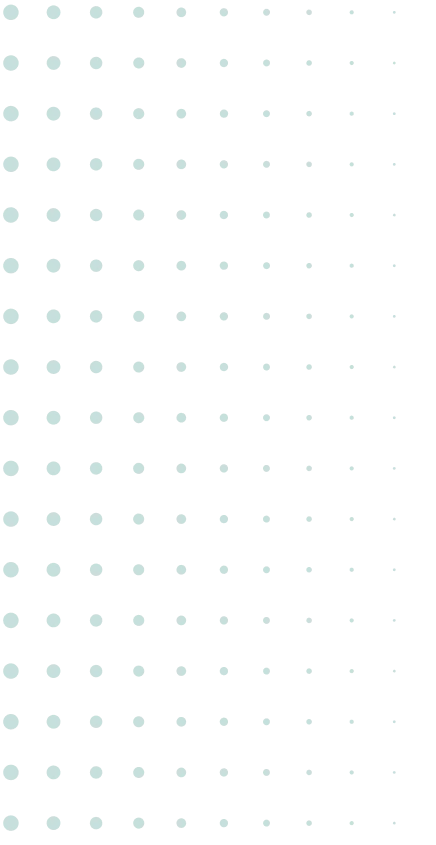





.svg)


.svg)