Processing Shopify POS Returns Without a Receipt


Returning an item without a receipt has always been a tricky area for retail. In the age of omnichannel shopping, where purchases span both physical stores and digital platforms, having a robust return system is more important than ever. For retailers using Shopify POS, the challenge isn't just about handling returns, but also about doing so smoothly, even when a receipt is missing.
According to recent surveys, approximately 84% of consumers report that a flexible return policy enhances their trust in a brand. But flexibility shouldn't come at the cost of operational chaos or fraud. That's where understanding how to process a Shopify POS return without a receipt becomes essential.
In this blog, we'll explore Shopify POS returns without a receipt, the challenges associated with them, and the steps retailers can take to manage returns efficiently while keeping customers satisfied and maintaining clean data. Let's begin by understanding the Shopify POS system and how it's built to support flexible retail operations.
Understanding Shopify POS Systems
Shopify POS isn't just a payment tool; it's a comprehensive solution. It's the heartbeat of a modern retail store. Whether selling online, in-person, or across multiple outlets, the system offers smooth integration that simplifies everything from inventory to customer profiles. Before diving into how returns work without receipts, it is essential to understand what makes Shopify POS effective for day-to-day retail management.
Below are the key features that make Shopify POS a powerful tool for returns and beyond:
- Unified Sales Channels: Syncs online and offline purchases in real-time, providing you with complete visibility across your entire store network.
- Smart Inventory Management: Tracks inventory across locations so stock levels stay up to date when a product is returned or exchanged.
- Customer Profiles: Automatically builds customer purchase histories, helping staff process returns even without a physical receipt.
The ability to unify operations under one system makes Shopify POS especially useful in handling complex scenarios, such as when a receipt goes missing.
Now that you have a clear understanding of how Shopify POS works behind the scenes, let's examine how it handles return management.
Returns Management in Shopify POS
A solid return system can turn a frustrated customer into a loyal one. Shopify POS makes this easier by giving store owners tools to handle returns efficiently, whether the sale was made online or in-store. Let's break down how return management typically works within Shopify POS.
Below are the main features supporting return management on Shopify POS:
- Standard Return Policies: Shopify allows you to set and customize return rules based on your store policy, including timelines, item conditions, and refund types.
- Return Verification Processes: Returns are validated using order numbers, product scans, or customer profiles, allowing staff to confirm purchases and reduce friction quickly.
- Inventory Updates with Return Transactions: When a return is processed, the system automatically updates your inventory, so you always have accurate stock data.
These features make everyday returns straightforward. But when there's no receipt? That's when things get a little more complicated.
Let's explore what happens when a customer walks in without proof of purchase and how to keep the return process smooth and efficient.
Challenges of Processing Returns Without a Receipt

Handling returns without a receipt is common, but that doesn't make it any easier. It can create stress for both customers and staff. Let's look at what retailers typically face in this scenario.
Common Issues Faced by Retailers
When there is no receipt, verifying the purchase becomes challenging. Without proof, it's difficult to confirm when the item was bought, its price, or even if it was purchased at your store.
Retailers often deal with challenges like these:
- Lack of Purchase Proof: Without an order number or digital trail, staff may struggle to validate returns.
- Discrepancies in Product Condition: Items returned without receipts may be used, damaged, or no longer eligible under standard policy.
- Inventory Confusion: Reintroducing a returned item without record-keeping can reduce stock accuracy.
Customer Expectations and Satisfaction
Customers usually expect quick and easy returns. No receipt? Most hope the store will still find a way to help. If not handled carefully, this can hurt your reputation.
Here's what stores need to manage well:
- Frustration Over Rejection: A denied return can lead to negative reviews or loss of future business.
- Loyalty at Risk: How you handle these cases says much about your brand's values.
- Pressure to Offer Exceptions: Staff may feel pressured to accept questionable returns to keep customers happy.
Managing Potential for Fraud and Abuse
Unfortunately, some customers try to game the system, especially if no receipt is required.
Here are the key concerns for retailers:
- Returning Stolen Goods: Items taken without purchase may be returned for a refund in cash or store credit.
- Repeated Return Abuse: Customers may repeatedly purchase and return items, negatively impacting margins.
- Using Fake Claims: Vague stories or unverifiable complaints pressure staff to comply.
Processing returns without receipts might be messy, but it's manageable with the right tools and clarity. Next, we'll examine how Shopify POS helps you simplify these tricky transactions, with or without a receipt.
Shopify POS Features for Receipt-less Returns
Shopify POS features handle real-world retail challenges, including returns without a receipt. These tools can help verify purchases, protect your business, and ensure customer satisfaction. Let's explore how.
Using Customer Profiles for Verification
Suppose a customer has an account or has previously shopped with you. In that case, Shopify POS can help you trace the purchase, even without a paper trail.
Here's how customer profiles support return verification:
- Purchase History Access: Easily pull a customer's transaction history from their profile.
- Email or Phone Lookup: Match orders using contact details provided at checkout.
- Faster Staff Response: Associates can process returns with greater confidence using real data.
Encouraging customers to share their contact info at checkout makes future receipt-less returns much easier.
Drawing Insights from Historical Purchase Data
Even if a customer didn't create a profile, Shopify's back-end tools still offer ways to access past sales data.
Use these options to find past purchases:
- Order Search by Product or Date: Narrow the timeframe and item details to locate transactions.
- POS Device History: Identify orders placed on a specific store terminal.
- Multi-channel Visibility: Track in-store or online purchases. It’s excellent for hybrid retailers.
Historical data helps bridge the gap when receipts are lost, but proof is still possible.
Alternative Verification Methods within Shopify
Shopify POS offers flexible options for confirming returns without rigid requirements. Other verification options include:
- Gift Receipts: A simple alternative that still ties back to the original purchase.
- Payment Method Lookup: Search via credit card or payment method used at checkout.
- Tagged Product Info: Shopify can associate items with sales through barcodes or SKUs.
These alternative methods provide your staff with more opportunities to say "yes" to honest customers, even without a receipt.
Once you know what Shopify POS can do, it’s time to implement it. Knowing the steps to process a return when a customer doesn’t have a receipt ensures that your staff can handle transactions smoothly while maintaining high customer satisfaction.
Steps to Process a Return Without a Receipt in Shopify POS

Handling a return without a receipt might sound risky, but Shopify POS makes it manageable and efficient. Here's how to carry out each step smoothly while protecting your store and ensuring customer satisfaction.
1. Initializing a Return Request in the POS System
Start by accessing the return function directly in the Shopify POS app. To begin a return without a receipt:
- Open the POS App: Navigate to the main dashboard and tap "Orders" or "Customers."
- Select the Transaction: Use filters or search terms to locate the original purchase.
- Choose Return Items: Select the products being returned and confirm their quantities.
Even if a receipt isn't available, the POS makes it easy to begin the process with the right tools.
2. Validating Customer Information and Purchase History
Next, verify the legitimacy of the return using any information the customer can provide. Customer details you can use include:
- Name, Email, or Phone Number: Search the customer directory to pull up profiles.
- Payment Method: Use the last four digits of a credit card to search purchase records.
- Order Date Estimate: Ask when the purchase was made to narrow your search.
Validating details builds confidence that the return is legitimate, even if the receipt is missing.
3. Processing the Return Transaction
Once verified, complete the return and offer a refund or exchange, as per your store's policy. Final return steps include:
- Select Refund Method: Choose to issue store credit, receive a refund of the original payment, or initiate an exchange.
- Update Inventory: Ensure returned items are added back into stock if eligible.
- Provide Confirmation: Email or text a return summary to the customer.
Finishing strong leaves a positive impression, even when the return process starts without proof of purchase.
Now that you understand the workflow, let's discuss the numbers. In the next section, we'll examine how these returns impact your inventory and finances and discuss strategies for maintaining control.
Updating Inventory and Financials After Receipt-less Returns
A return without a receipt still affects your store's back end, especially your inventory and sales records. When processed correctly in Shopify POS, the returned item is automatically added back to inventory, enabling you to maintain real-time stock accuracy. Additionally, the system adjusts sales and tax data accordingly, ensuring your financial reports reflect the updated figures. Staying on top of these updates helps prevent discrepancies in accounting and supports better business decisions moving forward.
Impact on Inventory Management
Whether sellable or not, returned items must be properly accounted for in your system to maintain inventory accuracy. Shopify POS lets you decide whether a returned product should be restocked, discarded, or marked as damaged, ensuring your inventory reflects the real-time availability and condition of products.
To keep inventory updated:
- Mark Returned Items as Restockable: Only if they meet quality standards.
- Adjust Inventory Manually if Needed: This is especially important when an item is returned manually.
- Track Non-Resellable Returns: Flag damaged or customized items to avoid re-listing errors.
Precise inventory management ensures you don't accidentally oversell or understock.
Adjusting Financial Records in Shopify
Returns impact your bottom line, and your financial reports must accurately reflect them. To manage financial data after returns:
- Update Order Totals Automatically: Shopify POS adjusts totals based on the return transaction.
- Record Refund Method: Ensure proper categorization, whether cash, card, or store credit.
- Sync with Accounting Software: If you use integrations like QuickBooks or Xero, confirm return entries are logged correctly.
Clean financial records enable you to analyze sales performance and return rates with greater clarity.
Ensuring Accurate Data Reconciliation
All changes from receipt-less returns must match across your systems. To maintain data accuracy:
- Run End-of-Day Reports: Review transactions and reconcile POS records with inventory.
- Use Shopify Analytics: Monitor key metrics like return rate, restocked items, and refund values.
- Set Alerts for Irregularities: Flag inconsistencies between reported stock and available inventory.
With your finances and stock in sync, your return process becomes airtight. But how do you prepare your team for this? Let's move on to creating a clear policy and training staff to handle receipt-less returns with confidence.
Establishing a Clear Return Policy for Receipt-less Returns

A well-crafted policy is your best defense against confusion at the counter. Receipt-less returns are often where things get tricky. Without a paper trail, staff may hesitate, customers may feel frustrated, and inconsistencies can easily arise between store locations or team members.
These situations can open the door to disputes, delays, or even lost revenue if not appropriately handled. Let's break down how to build a customer-friendly return policy for situations without receipts.
Policy Guidelines and Customer Communication
When customers return without proof of purchase, your policy should do the talking. What your policy should cover:
- Eligibility Window: Define the number of days after purchase during which a return is allowed.
- Condition of Items: Outline acceptable product condition, including unused, tags intact, etc.
- Exceptions: Clarify non-returnable items (e.g., final sale, clearance).
Clear guidelines prevent misunderstandings and set expectations before the customer reaches the counter.
Training Staff on Handling Receipt-less Returns
Even the best policies can fail if your team isn't prepared. Key staff training points include:
- Using Customer Profiles for Validation: Teach staff to locate order history through Shopify POS.
- Explaining Policies Confidently: Roleplay common customer questions and responses.
- When to Escalate: Define clear steps for manager involvement on disputed returns.
A well-trained team brings consistency and fairness to the return experience. It ensures that policies are applied uniformly, reducing the chances of miscommunication or customer dissatisfaction.
Ensuring Policy Alignment with Shopify POS Capabilities
Your policy should match what Shopify POS can actually do. To keep your systems and policies in sync:
- Review POS Limitations: Know what customer data can be retrieved and what can't.
- Update Digital Receipts Settings: Enable automatic emails or SMS for future reference.
- Leverage Return Tracking Tools: Use Shopify tags and notes to document return patterns.
Once your policy is locked in and your staff is confident, it's time to focus on what truly matters: making customers feel heard and supported. Let's explore how you can enhance customer experience, even without a receipt.
Enhancing Customer Experience and Trust
Customers still expect a respectful, efficient return experience, even when a receipt is missing. But without clear proof of purchase, these interactions can easily become tense or feel accusatory. Mishandling them can damage your brand's reputation or drive away loyal customers.
Importance of a Hassle-Free Return Process
Making returns easier can lead to long-term loyalty. Here are the reasons why a smooth process matters:
- Builds Confidence: Customers feel secure knowing returns are handled fairly.
- Encourages Repeat Purchases: A positive experience increases the likelihood of a return visit.
- Reduces Staff Friction: When the return process is straightforward, staff can focus on delivering excellent service.
A hassle-free return process is a frontline strategy for customer satisfaction. When returns are smooth, trust deepens, and shoppers are more likely to come back. It’s a slight shift that drives long-term loyalty and operational ease.
Communicating Expectations and Policy to Customers
Transparency is everything, especially when a receipt isn't in the picture. Ways to set clear expectations:
- Visible Signage: Display your return policy at checkout.
- Digital Policy Links: Include a return policy link in order confirmation emails.
- In-Store Scripts: Arm your team with friendly, consistent messaging.
Clear communication prevents confusion and sets the tone for a respectful return experience. When customers know what to expect, they’re less likely to feel frustrated or surprised. Transparency builds trust, and trust keeps them coming back.
Feedback Mechanisms and Continuous Improvement
Customer feedback isn't just helpful. It's fuel for growth. Here’s how to learn and adapt:
- Surveys Post-Return: Ask about the return experience.
- Review Staff Notes: Spot trends in customer complaints or compliments.
- Policy Tweaks Based on Data: Implement minor updates when recurring issues arise.
A firm return policy evolves in response to customer needs and frontline insights. Listening actively helps you catch blind spots and improve over time. Continuous feedback keeps your return process relevant, responsive, and customer-friendly.
With your return process aligned on policy and people, it’s time to bring in the right tools. Return management apps like Return Prime are built to simplify receipt-less returns, offering automation, tracking, and Shopify POS integration that takes the hassle out of the hands of your team.
Return Prime for Receipt-less Returns
Handling receiptless returns in Shopify POS can be tricky, but not with Return Prime. Rated 4.9/5 stars on the Shopify App Store, Return Prime is a dedicated return management platform built for Shopify merchants. It simplifies the process by automating return rules, offering flexible return options, and giving you complete visibility over each case, even without a receipt.
With built-in integrations for top logistics partners like Shippo, ShipStation, FedEx, USPS, Easyship, and USPSV2, it simplifies returns end-to-end without the need for complex configurations.
Here are some of the ways Return Prime optimizes every aspect of the process:
- Centralized Return Management: Managing receiptless returns across multiple systems can slow down response time and frustrate customers. Return Prime offers a unified dashboard that brings all return, refund, and exchange workflows under one roof.
- Wonder Revenue Booster: Returns don’t have to mean lost revenue. With Wonder Revenue Booster, Return Prime intelligently recommends alternative products during the return process. This enables merchants to convert potential refunds into new sales, maintaining a steady revenue stream while providing value to customers.
- Wonder Promotions: Encouraging store credit over refunds is easier with tools like Wonder Promotions. These features incentivize shoppers to opt for store credit, keeping funds within your business. The result? Better cash flow, higher chances of repeat purchases, and stronger long-term customer relationships, even when the original sale didn’t work out.
- Wonder Smart Exchange: A returned item isn’t the end of the road. With Wonder Smart Exchange, customers can seamlessly switch to a different size, style, or similar product, eliminating the need for a full return.
- Wonder Bot Automation: Manual return handling, especially without receipts, can lead to mistakes. Wonder Bot Automation simplifies processes by automating tasks such as approvals, generating return labels, updating inventory, and sending real-time updates. It saves your team time while maintaining accuracy and speed.
- Custom Policies & Workflows: Receipt-less returns often require flexibility. Return Prime allows you to establish customized return rules based on product category, customer type, or sales channel. This ensures your return experience remains fair, efficient, and aligned with your operational goals.
- Send Automated Notifications: Keeping customers informed is crucial, particularly when a return is missing documentation. Automated notifications from Return Prime provide timely updates at each stage of the process, reducing uncertainty and minimizing the chances of customer frustration or cancellation.
Return Prime helps Shopify merchants simplify receiptless returns, reducing costs and enhancing customer retention. Take apparel brand Bummer, for example. They reduced return processing time by 87.5% and cut return requests by 74% in just one quarter. By promoting smart exchanges, they doubled their order volume without hiring additional staff.
Conclusion
Processing a Shopify POS return without a receipt may be tricky. Still, it becomes a manageable and even customer-friendly process with the right tools and approach. By utilizing Shopify's built-in features, verifying customer profiles, and maintaining transparent return policies, retailers can minimize fraud, ensure accurate inventory, and foster customer trust.
It's all about having a system that supports flexibility while staying aligned with your store's rules and expectations. The smoother the return process, the higher the chance of building long-term customer loyalty, even when a receipt isn't in hand.
Want to simplify return workflows and reduce friction at the counter? Return Prime makes it easy to manage receipt-less returns with accuracy and speed. Book a free demo today and give your team the confidence to handle every return like a pro.

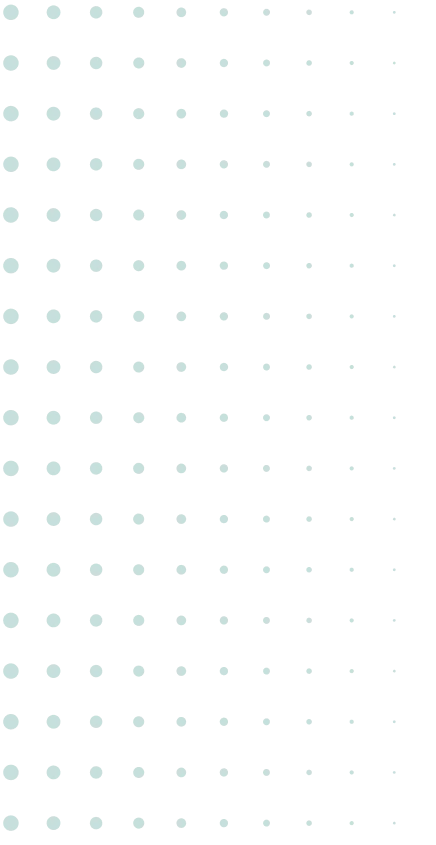

.jpg)



.svg)


.svg)