How to Cancel Shopify Orders: A Step-by-Step Tutorial


Managing an online store comes with challenges; order cancellations can be one of the most frustrating. You may face issues like out-of-stock items, which can lead to customer disappointment, or shipping delays that cause cancellations and damage your reputation.
Customers changing their minds can leave you scrambling to handle the refund process and restock products.
These situations can result in lost revenue, increased customer complaints, and stress for you and your team. However, knowing how to cancel orders quickly and efficiently can help you avoid these headaches and keep things running smoothly.
In this guide, we'll walk you through each step of the cancellation process, share best practices, and offer tips on how to avoid unnecessary cancellations.
Common Reasons for Cancelling an Order on Shopify
Order cancellations can happen for various reasons, and understanding these common scenarios helps simplify the process. Here are some typical reasons why you might need to cancel an order on Shopify:
- Item Unavailability
One of the most frequent reasons for order cancellations is when a product goes out of stock after the customer places their order. This often happens if stock levels are not updated in real time or if the product is oversold.
- Incorrect Product Information
Sometimes, product descriptions or images may not match the actual item. If a customer realises they’ve ordered a product based on incorrect information, they might cancel their order.
- Customer Error
Sometimes, customers accidentally place orders for the wrong items or change their minds after the purchase. In such cases, the customer may request a cancellation to avoid receiving the wrong product.
- Long Shipping Delays
Long shipping delays can lead customers to cancel their order, especially if the expected delivery time has passed or if the shipping time is unreasonably long. When faced with such delays, customers may opt to cancel their order and purchase from another retailer with quicker delivery.
- Suspicious Activity
If an order triggers fraud detection systems due to unusual or suspicious activity, such as multiple orders from different locations using the same credit card, it may be flagged for cancellation.
Recognising these common reasons will help you stay prepared for cancellations and manage them effectively. Now that you're familiar with the common reasons behind cancellations, let's walk through the process of canceling an order on Shopify.
Step-by-Step Guide to Canceling an Order on Shopify

Canceling an order on Shopify is a straightforward process, but it's essential to follow the correct steps to ensure the order is canceled correctly and that your customer is notified. Following these steps will help you prevent mistakes, avoid delays, and provide your customers with a positive experience, even when things don’t go as planned.
Step 1: Access Shopify Admin
- Log in to your Shopify admin panel.
- Click on "Orders" in the sidebar.
Step 2: Locate the Order
- Search or browse for the order you wish to cancel.
- Click on the order to view the details.
Step 3: Select 'More Actions'
- On the order page, find and click the “More actions” button in the top-right corner.
Step 4: Choose 'Cancel Order'
- From the dropdown menu, select “Cancel Order.”
Step 5: Set Refund and Restock Options
- Decide if you want to restock the item or issue a full/partial refund based on the order status.
- In the Refund payment section, choose how you want to refund the payment:
- To issue a full refund now, select “Now”.
- To issue a refund later, select “Later”.
Step 6: Select Cancellation Reason
- Choose the “reason for cancellation” from the drop-down menu (e.g., customer request, fraud, out-of-stock).

Step 7: Finalise the Cancellation
- Click the “Cancel Order” button to complete the process.
- The order is now marked as canceled, and the customer will be notified.
This workflow ensures you manage cancellations efficiently and maintain a smooth order process.
Want to notify your customers automatically? With Return Prime’s Automated Notifications, you can automatically send updates to customers about their cancellations, refunds, and exchanges, keeping them informed and improving their experience.
Suggested Read: How to Reduce Returns: Strategies to Minimize E-Commerce Return Rates
How to Handle Cancelled Orders and Refunds
Once an order is canceled, it’s important to take the right steps to update your inventory and ensure customer satisfaction. Properly handling cancellations and processing refunds is crucial for smooth operations and a positive customer experience.
Here’s how to manage canceled orders and process refunds based on the order status:
- For Paid, Unfulfilled Orders: You’ll need to issue a refund to the customer. You can either give a full or partial refund, depending on what was canceled. Make sure the refund is processed quickly to maintain good customer relations.
- For Fulfilled Orders: If the order has already been shipped, you’ll typically need the customer to return the item before issuing a refund. Once the product is returned, you can process the refund.
- Unpaid Orders: No refund is necessary for unpaid orders, as the customer hasn’t made any payment yet.
By properly handling these steps, you ensure that both your inventory and customer experience stay on track after a cancellation.
Also Read: How Refund, Replacement, or Credits can be the best option to manage Returns
Best Practices for Managing Order Cancellations on Shopify

Handling order cancellations smoothly is essential to maintaining an efficient and customer-friendly Shopify store. While cancellations are inevitable at times, how you manage them can greatly impact your operations and customer satisfaction. These tips will help you manage cancellations, reduce errors, and keep your store running smoothly.
- Automate the Process
Setting up automated workflows to handle cancellations can save you time, especially if cancellations happen frequently. Automation allows you to respond to customer requests faster and without manual intervention, making the process smoother for both you and your customers.
- Use Tags and Notes
Implement a tagging system for your orders to keep track of cancellations easily. By tagging canceled orders, you can quickly categorize and search for them when needed. Additionally, adding notes to the order details can help you reference why an order was canceled, whether it was due to stock issues, customer requests, or any other reason.
- Review and Refine Your Process Regularly
It’s important to periodically assess your order cancellation process. Over time, you might find ways to make the process more efficient or identify recurring issues that need attention. You can set a quarterly reminder to review your order cancellation process.
- Set Clear Cancellation Policies
Clear cancellation policies help set expectations for both you and your customers. By defining specific criteria for when and how orders can be canceled, you reduce confusion and prevent disputes. Additionally, ensure your policy is visible and easily accessible on your website, as well as during the checkout process.
- Communicate with Customers Promptly
Communication is key to managing order cancellations effectively. When an order is canceled, it’s essential to notify the customer promptly and provide them with clear information about the next steps, such as whether they’ll receive a refund, store credit, or replacement. Keeping your customers in the loop helps maintain a positive relationship even when things go wrong.
Implementing these best practices will simplify the cancellation process, reduce errors, and improve customer experience and operational efficiency.
A great example of these best practices in action is Bummer, a fast-growing D2C innerwear brand. Before using Return Prime, Bummer faced challenges with manual returns and cancellations, which often led to delays and customer frustration.
After implementing Return Prime’s automated workflows and integrations, Bummer saw a 74% reduction in return requests and an 87.5% increase in the speed of return management. Their story highlights how adopting best practices and the right technology can alter a challenging process into a competitive advantage.
Read the full story to see how Bummer scaled their returns and cancellations with Return Prime.
How to Prevent Unnecessary Order Cancellations
Order cancellations can be frustrating for both you and your customers. They waste time, cause lost sales, and can hurt your reputation. The good news is that with a few simple steps, you can reduce cancellations and keep your customers happy and coming back for more.
Below are actionable strategies to reduce cancellations, supplemented by additional best practices:
- Keep Your Inventory Updated
It’s important to always know exactly what you have in stock. When your inventory is accurate and updated in real time, you avoid selling items that aren’t actually available. This means fewer cancellations because customers won’t be disappointed by out-of-stock surprises.
- Accurate Product Listings
Customers rely on your product descriptions and images to decide what to buy, so make sure they’re spot on. Clear, detailed listings help shoppers understand exactly what they’re getting, which means fewer mistakes and less chance they’ll cancel because the product wasn’t what they expected.
- Clear Shipping and Return Policies
Nothing frustrates customers more than hidden shipping fees or confusing return policies. When you clearly explain how long shipping takes and what your return process looks like, customers feel more confident placing their orders and are less likely to cancel out of uncertainty.
- Simplify Order Management
Using a good order management system can make a huge difference. It helps you keep track of orders, allocate stock properly, and avoid errors that might lead to cancellations. Plus, if you can ship from stores nearby, you can get orders to customers faster, which they’ll love.
- Simplify the Checkout Process
Nobody likes a complicated checkout that takes forever. The easier and faster you make it for customers to complete their purchase, like allowing guest checkout and minimising form fields, the less chance they’ll abandon their cart or cancel later.
Preventing unnecessary order cancellations should be trustworthy and make customers feel confident and valued. Keep your inventory accurate. Communicate clearly. Make the buying process easy. By doing these things, you can reduce cancellations and build lasting relationships that grow your business.
Return Prime integrates with top shipping and logistics services, including UPS, Shipmondo, Wormland, Shippo, ShipStation, USPS (including USPS V2), FedEx, and Easyship. By connecting with industry-leading logistics partners, Return Prime demonstrates reliability and professionalism, giving you and your customers confidence that cancellations and returns will be handled securely and efficiently.
How Return Prime Can Help You Manage Your Returns
Return Prime, rated 4.9/5 stars on the Shopify store, is an all-in-one return management platform designed specifically for Shopify stores. It simplifies the return, exchange, and refund processes, helping merchants enhance customer satisfaction and trust.
Key features include:
Handling returns, exchanges, and refunds across different systems can be confusing and slow, frustrating customers and your team. Centralising all these processes in one place lets you manage everything smoothly, speeding up resolutions and preventing cancellations caused by delays or errors.
Returns often mean lost sales, but Wonder Revenue Booster turns that around by suggesting relevant products during the return process. You can convert potential cancellations into new purchases and keep your revenue flowing.
Refunds can drain cash and weaken loyalty. Offering store credit instead encourages customers to shop again, protecting your cash flow and reducing cancellations by turning refunds into repeat business.
Returns add restocking costs and risk of unsellable stock. Promoting easy exchanges instead helps you retain revenue and keep customers happy by offering simple swaps like different sizes or colors.
Manual return processing is slow and error-prone, causing customer frustration. Automating approvals, label generation, and inventory updates speeds up the process, saving time and reducing cancellations.
Rigid return policies confuse customers and lead to cancellations. Customising rules based on product or customer type creates a fair, smooth experience that protects your business and keeps customers satisfied.
Lack of updates makes customers anxious and more likely to cancel. Automated notifications keep them informed at every step, building trust and reducing cancellations caused by uncertainty.
Without insights, it’s hard to fix costly return issues. ROI Tools analyse return reasons and costs, helping you improve products and policies to reduce returns and cancellations that hurt profits.
Return Prime integrates effortlessly with leading platforms and logistics providers, providing a comprehensive solution to manage returns while driving revenue growth efficiently.
Conclusion
Order cancellations are a normal part of running a Shopify store. If you handle them quickly and clearly, you can keep your customers happy and your business running smoothly. Implementing best practices, like automating workflows, setting clear policies, and communicating proactively, ensures your store runs smoothly even when cancellations occur.
Remember, preventing unnecessary cancellations is just as important as managing them well. Keep your listings accurate, your inventory updated, and your policies transparent to build trust and reduce customer uncertainty. Tools like Return Prime can further simplify your return and cancellation processes, turning potential lost sales into opportunities for improved customer satisfaction and even new revenue.
Want to make cancellations and returns even easier? Book a free demo with Return Prime today and see how simple order management can be!

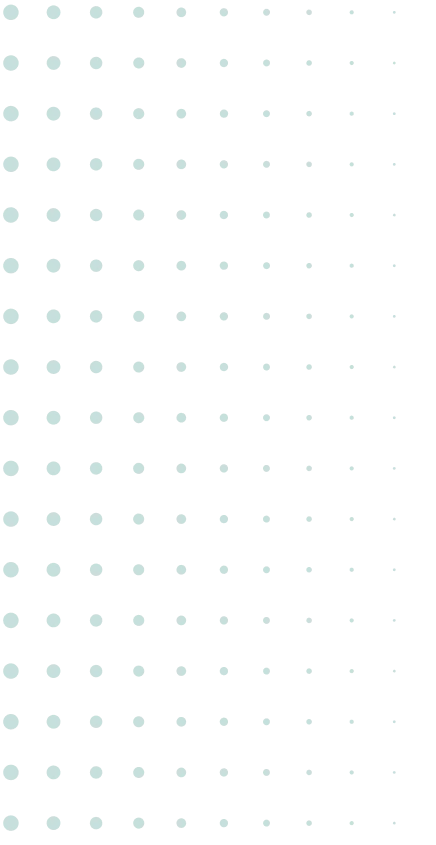

.jpg)



.svg)


.svg)