Processing Returns and Exchanges in Shopify POS


A smooth return and exchange process in retail isn't a luxury. It's an expectation. This process can be simplified and made more efficient for Shopify POS users, enabling you to manage customer service, inventory, and operations all in one place. With 80% of US consumers stating that a poor return experience would deter them from shopping with a brand again, how you handle returns matters.
Shopify POS returns simplify exchanges with built-in tools that work smoothly across physical and online stores. Whether it's a refund, an item swap, or restocking inventory, the system keeps your records clean and your customers happy.
In this blog, we'll walk through every part of return and exchange management within Shopify POS, from setting up your policies and initiating a return to adjusting inventory and tracking analytics. You'll also learn how to train staff effectively and troubleshoot common hiccups.
Let's start by setting up your store's return and exchange policies correctly.
What Is Shopify POS?
Shopify POS is a robust point-of-sale system designed for brick-and-mortar stores. It connects your physical and online retail operations, allowing businesses to track inventory, process sales, and handle customer interactions in one place. Among its many capabilities, the platform makes it simple to process returns and exchanges, which helps build trust with customers who value flexible shopping experiences.
How Shopify POS Enhances Return and Exchange Efficiency
Delays or confusion during returns can lead to frustration and a loss of loyalty. Shopify POS simplifies the return process by allowing returns to be processed quickly, with options for refunds or product swaps that update in real-time. Efficient handling also reduces errors in inventory and finances.
How Shopify POS Integrates into Retail Environments
Shopify POS is designed to support businesses of all sizes, from pop-up stalls to multi-location stores. It syncs with online orders, maintains a unified inventory, and instantly enables staff to access customer order histories. With everything connected, your team can handle returns and exchanges accurately, regardless of where the sale occurred.
Straightforward, simple returns and exchanges set the tone for a strong customer relationship. Now that you know how Shopify POS supports this, let's proceed to configure return and exchange policies directly in your store settings.
Setting Up Return and Exchange Policies
Creating a seamless returns and exchanges process in Shopify POS begins with the right policies. Without clear rules and system configurations, even the best tech won't save you from customer confusion and inventory messes. This section breaks down the foundational setup to prepare your store for hassle-free returns.
Defining Return and Exchange Policies in Shopify POS
Clear policies are the cornerstone of a professional in-store experience. In Shopify POS, you can customize your return and exchange rules, such as allowing returns within 30 days, excluding sale items, or offering store credit instead of full refunds.
These policies should match your online store settings (if applicable) to provide a unified experience across all sales channels. Document these rules in Shopify's settings and update them regularly based on product category or season.
A consistent policy builds customer trust and empowers staff to act confidently during transactions.
Configuring Store Settings for Returns and Exchanges
Before proceeding, ensure that your Shopify POS system is aligned with your store's operational needs. Start by accessing your Shopify admin dashboard and heading into the "Policies" section. This is where you define your store's approach to returns and exchanges, whether you allow in-store returns, the timeframe, and acceptable product conditions.
Retailers should also enable return functionality in the POS system itself. From the Shopify POS app, go to Settings > Store and double-check that staff return permissions are active. This ensures that your team can issue refunds and process exchanges quickly at the checkout counter.
A solid backend setup keeps everyone on the same page and avoids operational hiccups at the register.
Communicating Policies to Customers and Staff
Setting policies is only half the job. Communicating them effectively is where the magic happens. Print return terms on physical receipts or share digital copies via email. You can also display key points near checkout counters or changing rooms.
For staff, provide cheat sheets or quick-reference guides with FAQs. Consider role-playing return scenarios during training sessions to improve customer-facing communication. If your team can clarify the policy, customers will likely accept the rules without friction.
Transparency at every step reduces disputes and boosts satisfaction. Here are some practical ways to communicate return and exchange policies:
- Digital Receipts: Attach your return policy as a link or PDF in email receipts.
- In-Store Signage: Display key return rules near checkout, trial rooms, and entry points.
- POS Prompts: Set up reminders or notes for staff within Shopify POS during transactions to simplify workflow.
- Staff Training Sheets: Distribute simple handouts covering frequently asked questions (FAQs) and edge-case policies.
- Customer Service Scripts: Equip staff with prepared responses for everyday return situations.
Clear communication prevents confusion and ensures your policies are followed fairly and consistently.
Let's move on to the process of processing a return using Shopify POS, including steps, tools, and tips.
Initiating a Return in Shopify POS
Returns are a crucial part of retail, and when handled well, they enhance customer satisfaction and loyalty. Shopify POS provides your staff with the tools to manage returns with confidence. Here's a closer look at how returns work within the system.
Accessing the Return Functionality Within Shopify POS
Shopify POS provides a user-friendly interface for handling returns, reducing the need for external tools or systems. Staff can access the return option directly from the app by reviewing completed transactions. This centralized process improves speed and accuracy.
Returns are initiated through the following steps within the POS:
- Navigation from Sales History: Tap into a completed transaction from the Sales History tab.
- Quick Access Panel: Use the Return button on the Order Details screen.
- Confirmation Prompt: Proceed with guided prompts to finalize the return process.
This accessibility ensures staff are not wasting time toggling between screens or tools.
About Customer Transaction Records
Every transaction processed in Shopify POS is automatically logged, making returns easier to track and manage. Customer data and purchase history can be accessed with just a few taps, offering essential context during a return.
The following features help staff process returns with accuracy and transparency:
- Instant Order Retrieval: Locate past purchases instantly through the POS system.
- Accurate Refund Handling: Ensure correct refund amounts based on the original payment method.
- Customer History Tracking: Review past return behavior to spot patterns or abuse.
With these features, businesses can confidently process returns without miscommunication or financial errors.
Steps to Initiate and Process a Return

A clear and consistent return flow ensures staff can handle requests efficiently, even during busy hours. Shopify POS simplifies the return process with guided actions that minimize mistakes and delays.
To initiate and complete a return, follow these key steps:
- Locate the Order: Tap into the correct customer order on the POS screen.
- Select Return Items: Choose the products being returned from the original purchase.
- Choose Return Reason: Select a return reason such as "wrong item" or "damaged product."
- Verify Item Condition: Check for damage or resellable quality before restocking.
- Complete the Return: Confirm the return, restock the item, and generate a refund.
Each step is designed to be intuitive, saving time and reducing friction at the checkout counter.
Issuing Refunds Through Shopify POS
Shopify POS supports multiple refund methods, allowing you to return payments the same way they were received. This flexibility reassures customers and simplifies your internal accounting processes.
Here's how refund handling works in Shopify POS:
- Match Refund Method: Refunds are issued using the same payment method originally used.
- Record Keeping: All refund actions are logged and synced across the Shopify admin.
- Real-Time Updates: Inventory and financial records are updated immediately after processing.
Quick, accurate refunds reinforce trust and prevent customer frustration. With Shopify POS, initiating returns becomes a simple, staff-friendly process that minimizes errors and builds customer confidence.
Next, we'll explore how returns and exchanges impact inventory and how to manage them smartly.
Managing Inventory During Returns and Exchanges

Returns and exchanges don't just impact sales. They also directly affect your inventory. Shopify POS automates adjustments and provides tools to help maintain accurate stock levels. Proper inventory management ensures your business runs smoothly and customers aren't disappointed by stock errors.
Impact of Returns and Exchanges on Inventory
Each return or exchange has a ripple effect on your stock levels. Managing this impact effectively is crucial to prevent inventory imbalances or errors. Shopify POS automatically updates inventory quickly, helping you stay on top of stock movement.
Here are the standard ways returns and exchanges affect inventory:
- Returns to Sellable Stock: If the item is undamaged, it returns to inventory.
- Unsellable Returns: Damaged or defective products are marked separately and excluded from available stock.
- Exchange Transactions: Returned items are restocked, while the newly purchased ones are deducted instantly.
Understanding these effects can prevent overstocking or missed restocks.
Keeping Inventory Records Accurate
Accurate inventory records are the foundation of effective retail operations. Inconsistent stock data can lead to delays, poor customer experiences, and lost sales.
To maintain accuracy, it's essential to follow certain practices:
- Daily Inventory Sync: Ensure all return and exchange transactions are reflected in your inventory.
- Quality Checks: Examine returned items before restocking to ensure product quality standards are maintained.
- Flagging Damaged Items: Mark unsellable returns so they don't accidentally return to circulation.
By maintaining accurate and up-to-date records, you enhance operational clarity and foster customer confidence.
Using Inventory Apps and Integrations with Shopify POS
Shopify POS supports a range of apps that can help with inventory management, especially for businesses with extensive product catalogs or multiple locations.
The following tools can help you stay organized and efficient:
- Stocky by Shopify: Track purchase orders, forecast demand, and manage supplier details.
- SKULabs: Sync inventory across online and in-store sales in real-time.
- Restock Alerts: Notify staff and customers when items are restocked.
Integrating these apps with Shopify POS enables retailers to make data-driven decisions, refine restocking strategies, and stay competitive.
Proper inventory management during returns and exchanges prevents stock issues, keeps your shelves organized, and maintains a great customer experience. Next, we'll explore how to leverage these moments to foster stronger customer engagement.
Customer Engagement During Returns and Exchanges
Returns and exchanges don't have to feel like a loss. They offer a powerful opportunity to strengthen customer relationships. With Shopify POS, you can turn an otherwise frustrating moment into a positive interaction that builds long-term trust and loyalty.
Providing Excellent Customer Service During These Processes
Excellent service during a return or exchange can completely shift a customer's perception of your brand. A smooth experience shows you care about their satisfaction, even after the sale. Shopify POS enables quick lookups, simple refund options, and easy exchanges.
Here's how to ensure service stays exceptional:
- Empathetic Communication: Make customers feel heard and respected during the interaction.
- Speed and Simplicity: Minimize wait times with clear steps and quick resolution.
- Consistent Experience: Provide the same level of service across all staff and locations.
Positive service turns an inconvenience into a reason to come back.
Using Shopify POS to Track Customer Preferences and Issues
Every return tells a story about a product, a fit, or a customer's preference. Shopify POS makes it easy to learn from these interactions and tailor future services. The system tracks return history, product feedback, and customer notes. This allows staff to make more informed suggestions next time and prevents recurring issues.
Some key tracking opportunities include:
- Frequent Returns: Identify often returned items and investigate the reasons behind them.
- Customer Notes: Keep track of size, style, or quality preferences.
- Tagged Issues: Mark defects or reasons for return for future product improvements.
Smart tracking makes every return a step toward better service.
Building Customer Trust and Loyalty Through Efficient Return Handling
When customers see that your store handles returns with clarity and fairness, it reinforces their decision to shop with you. Shopify POS helps deliver that confidence.
The following practices support loyalty through return handling:
- Clear Policies: Establish customer expectations upfront and follow through consistently.
- Hassle-Free Refunds: Offer flexible refund options, such as store credit, original payment, or exchange.
- Follow-up Communication: Email or SMS to confirm the return and request feedback.
A return handled well can be more memorable than a sale. It's an opportunity to establish long-term trust.
Next, we'll explore the common challenges retailers face when processing returns and how Shopify POS can help them overcome these challenges.
Analyzing Return and Exchange Data
Beyond processing returns and exchanges efficiently, it's crucial to understand the data they generate. Shopify POS provides analytical tools that help you identify trends, customer behaviors, and opportunities for improvement. This information can help reduce return rates and improve customer satisfaction.
Using Shopify POS Analytics Tools
Shopify POS includes built-in analytics that provide valuable insights into your return and exchange activity. With features like return rate reports, inventory adjustment tracking, and staff performance metrics, you can identify patterns, pinpoint problem areas, and enhance the customer experience. These tols allow you to make informed decisions rather than relying on guesswork.
Here's what you can track and analyze:
- Return Volume: Monitor the frequency and reasons behind returns and exchanges to identify areas for improvement.
- Refund Methods: View the most commonly used refund types, including store credit, original payment, or gift cards.
- Product Return Rates: Identify which products are returned often to review quality or fit issues.
- Employee Performance: Evaluate how effectively your staff handles returns, including the average resolution time.
These data points help you stay in control and proactive in your approach.
Understanding Customer Return Behaviors
Digging deeper into customer behavior helps you improve your inventory and service.
The following factors can provide clarity on return trends:
- Timeframe of Returns: Determine whether customers return items promptly or after extended periods.
- Customer Segments: Identify which customer groups are more likely to return items.
- Return Reasons: Categorize reasons to pinpoint issues, such as incorrect sizing, product expectations, or quality concerns.
This analysis allows you to adjust store policies and product selections accordingly.
Leveraging Data to Improve Business Operations
Data shouldn't just sit on a dashboard. It should drive action. You can simplify processes, reduce costs, and improve the customer experience by connecting return data with operational decisions.
Key areas to optimize include:
- Inventory Planning: Utilize product return data to inform purchasing decisions and minimize overstocking of low-performing items.
- Marketing Messaging: Adjust product descriptions or images if customers return items due to mismatched expectations.
- Staff Training: Focus on areas where staff may require additional support or coaching, informed by analytics insights.
With the right approach, your returns data becomes a tool for long-term growth.
With the right data insights, retailers can make smarter decisions. However, to truly simplify Shopify POS returns, you need a robust solution designed to handle them all. That's where Return Prime comes in.
Simplifying Shopify POS Returns with Return Prime
Return Prime is an all-in-one returns and exchange management solution that integrates seamlessly with Shopify and Shopify POS. Whether you manage a single store or multiple retail locations, Return Prime helps automate, organize, and enhance your post-purchase experience.
What Is Return Prime?
Return Prime is a powerful Shopify app that simplifies return and exchange workflows for online and offline retail setups. It enables retailers to refine manual tasks, process returns more efficiently, and deliver a more consistent and satisfying customer experience from a single platform.
Its integration with Shopify POS makes it particularly useful for in-store teams, ensuring staff can quickly initiate, manage, and track returns, even during peak hours. Return Prime also supports seamless logistics operations through trusted integrations with major platforms, including Shippo, ShipStation, USPS, USPSv2, FedEx, and Easyship, ensuring end-to-end coordination without added complexity.
Key Features That Support Shopify POS Returns
The following tools make Return Prime especially effective in retail environments:
- Wonder Revenue Booster: Instead of letting returns result in lost sales, this feature offers relevant product suggestions during the return journey, turning refunds into fresh opportunities for purchase and boosting overall sales retention.
- Wonder Promotions: Rather than issuing refunds that drain your cash reserves, this feature allows you to offer store credit. This encourages repeat shopping and helps preserve your cash flow while strengthening customer loyalty.
- Wonder Smart Exchange: Returns can lead to added costs and inventory risks. By making it easy for customers to exchange items, such as selecting a different size or color, you keep revenue in-house and increase satisfaction.
- Wonder Bot Automation: Manual return tasks slow down the process and introduce errors. Return Prime automates key actions, such as approval flows, shipping label creation, and stock updates, freeing up your team and improving accuracy.
- Custom Policies & Workflows: Generic return policies often confuse customers and cause unnecessary cancellations. With Return Prime, you can customize rules by product type, customer segment, or geography, offering a more flexible and user-friendly return experience.
- Send Automated Notifications: Lack of communication during the return process can increase anxiety and lead to order abandonment. Automated notifications keep your customers informed throughout, building transparency and trust.
- ROI Tools: Unmanaged return patterns can cut into profits. Return Prime’s ROI tools help you track the reasons and costs behind returns, enabling you to refine your product offerings and return policies for long-term profitability.
Together, these features reduce friction at every stage of the return journey, keeping your team efficient and your customers satisfied. A standout example of Return Prime’s impact can be seen in its partnership with Bummer, a rapidly growing apparel brand. By adopting Return Prime, Bummer achieved an 87.5% faster return management process, even while managing 2 to 3 times more order volume.
Next, we'll conclude on optimizing returns and exchanges using Shopify POS and look at the future.
Conclusion
Efficiently managing Shopify POS returns and exchanges is essential for a smooth retail experience. From setting clear policies to training staff and accurately tracking inventory, every step ensures customers are happy and operations run smoothly. A well-managed return process boosts customer trust and gives your team the confidence to handle any situation at the point of sale.
By clearly defining policies, training your staff, using the right integrations like Return Prime, and tracking key return metrics, you can transform your post-purchase operations into a well-oiled machine.
How does Return Prime fit into your Shopify POS setup? Book a free demo today and take the first step toward a faster, smarter, and more customer-friendly return process.

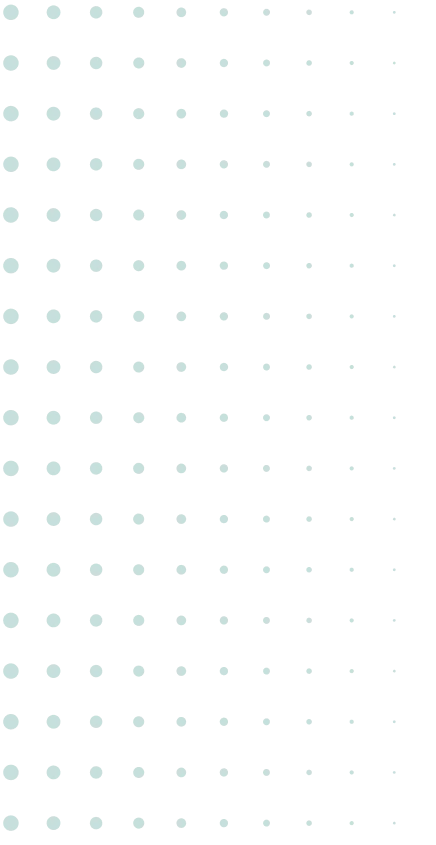

.jpg)



.svg)


.svg)