Step-by-Step Guide on Refunding Shipping Costs on Shopify


When customers change their minds about an order, businesses often face the dilemma of whether to absorb the initial shipping cost. This is especially tricky when the order was accurate to begin with.
Research shows that nearly 40% of consumers return an online purchase at least once a month, and the cost of processing a return can range from 20% to 65% of the item’s original value.
If the return is due to a delivery delay or shipping error, absorbing the cost may be necessary to maintain customer trust. But even for "change-of-mind" returns, refunding shipping requires careful evaluation of your policies, carrier terms, and platform workflows.
This guide outlines the exact steps to refund shipping costs on Shopify, providing efficient instructions that maintain accuracy, compliance, and customer satisfaction.
Why You Might Need to Refund Shipping Costs
Refunding shipping costs is not always straightforward, but it plays a crucial role in maintaining strong customer relationships. Here’s why it’s important:
- Customer Trust: If a delivery delay or shipping error occurs, covering the shipping cost shows the customer you value their experience and are committed to resolving issues fairly.
- Customer Loyalty: Even for returns due to a simple change of mind, offering a refund on shipping can leave customers with a positive impression, increasing the likelihood of repeat business.
- Competitive Edge: In a market where returns are common, offering a seamless return process, including refunding shipping fees, can help set your business apart from competitors.
Understanding when it's appropriate to refund shipping costs can set the tone for your business's approach to returns. However, before diving into the "how," it's essential to understand why customers typically make returns in the first place.
Reasons Why Purchased Items Are Returned
Understanding the reasons behind returns will help you decide when a shipping refund is appropriate. Here are the most common causes:
- Change of Mind: Customers may no longer wish to keep the item they ordered.
- Wrong Item Delivered: Mistakes happen during order fulfillment.
- Product Damage: Items can be damaged during shipping, resulting in returns.
- Sizing or Fit Issues: Especially in fashion or apparel, customers might return items if they don’t fit as expected.
- Late Delivery: Delays in shipping can lead to customer frustration and increased return requests.
Now that we've covered why items are typically returned, let's dive into how you can handle shipping refunds on Shopify in simple steps.
Step-by-Step Guide to Refund Shipping on Shopify

Refunds on Shopify are straightforward to process, but shipping costs are a bit more specific. Shopify allows you to refund products and shipping costs, which helps resolve issues like delays or delivery errors. Knowing how to refund shipping costs is essential for providing excellent customer service.
Here’s how you can do that:
Step 1: Navigate to Orders
To initiate the refund process, log in to your Shopify Admin account. From the main dashboard, click on “Orders” in the left-hand sidebar. This will show a list of all your orders, and from here, you can locate the specific order that requires a shipping refund.
Note: You must have the appropriate permissions in your Shopify Admin to view and process refunds.
Step 2: Select the Order
Once in the “Orders” section, search for the order you wish to refund. After finding the correct order, click on it to open the order details page, where you can manage the refund process.
Step 3: Initiate a Refund
On the order details page, you will see a button labeled “Refund.” Clicking on this will open the refund window, where you can specify the shipping cost and item refunds. This step is crucial for issuing the refund properly.
Step 4: Adjust the Refund Amount
In the refund window, you can manually adjust the amount you refund for items and shipping. Enter the appropriate shipping fee if the customer is entitled to a refund. Shopify lets you be precise with the refund amount, ensuring everything is accurate.
Step 5: Confirm and Refund
Finally, you’ll need to enter the reason for the refund (this is optional but can help with record-keeping). Once you’ve reviewed the refund details, click “Refund” to process the transaction. This will complete the refund process for the items and the shipping costs.
Consequently, let’s explore the factors that influence refund shipping costs on Shopify.
Key Factors to Keep in Mind When Refunding Shipping on Shopify

Refunding shipping costs on Shopify requires a thoughtful approach to ensure accuracy, fairness, and customer satisfaction. Below are essential factors to consider when handling shipping refunds:
1. Determine Eligibility for a Shipping Refund
- Assess Refund Conditions: Based on your store's policies and the shipping carrier’s terms, confirm whether the shipping fee qualifies for a refund. Common reasons include late deliveries, incorrect charges, or returned items due to shipping errors.
- Carrier Guidelines: Some carriers have specific rules regarding refunds for shipping fees; therefore, it’s essential to verify eligibility before proceeding.
2. Decide on the Refund Amount
- Full or Partial Refunds: Depending on the situation, decide whether to refund the entire shipping fee or only a portion. For instance, partial refunds may apply to overcharges or minor delays.
- Stay Within Limits: The refund amount should not exceed the original shipping fee paid by the customer.
3. Understand Processing Times
Inform customers that refunds typically take a certain number of business days to reflect in their accounts. The timeframe depends on their payment provider or bank. Include refund timeframes in post-purchase emails or return confirmations to avoid support queries.
4. Communicate Clearly with Customers
- Be Transparent: Provide clear explanations for the refund, including the reason and the amount being refunded.
- Send Notifications: Utilize Shopify’s built-in notification system to keep customers informed about their refund status. If you prefer not to receive automated emails during the process, you can opt out.
5. Address Return Scenarios
If the refund is linked to returned products:
- Clarify whether return shipping costs will also be reimbursed.
- Ensure proper documentation of returned items for inventory tracking and future reference.
6. Align with Your Refund Policy
Ensure your store’s refund policy explicitly mentions shipping refunds and outlines the conditions under which they are issued (e.g., delayed shipments, incorrect charges, or cancellations). A clear policy helps manage customer expectations and minimizes disputes.
Designing effective return and exchange policies involves more than simply outlining procedures. Return Prime allows you to create your own return and refund policies. This strategic approach has a direct impact on customer satisfaction, brand perception, and business success. Explore now!
7. Avoid Mistakes
- Cross-check: Double-check all refund details before processing to prevent errors, as refunds cannot be reversed once issued.
- Maintained Records: Maintain digital logs for each refund to support audits, reconciliations, or payment disputes.
8. Focus on Customer Experience
- Act Quickly: Process refund requests promptly to show your commitment to customer satisfaction.
- Personalized Responses: Whenever possible, use customized messages instead of generic templates when informing customers about their refunds. This adds a human touch and strengthens trust.
To ensure a seamless customer experience, it’s essential to keep your customers informed at every stage of the return, exchange, and refund process. Use Return Prime’s Automated Notifications to provide real-time updates, reducing confusion and increasing customer satisfaction.
Considering these factors, let’s explore the best practices to optimize your refund strategies.
Best Practices for Handling Refunds Efficiently

Refunds are a crucial opportunity to strengthen customer relationships and build loyalty. Here’s how businesses can turn refunds into positive experiences:
- Emphasize Clear and Accessible Policies: Make refund policies easy to find and understand on your product pages, checkout sections, and order confirmations. Use simple, direct language to explain eligibility, timelines, and procedures.
- Simplify the Refund Workflow: Process refunds efficiently to minimize customer frustration. Automation tools can help speed up approvals and reduce the time customers spend waiting for their refund. Offering self-service options for returns and refund tracking empowers customers and reduces support requests.
- Optimize Communication: Keep customers informed throughout the refund process. Use real-time updates to notify them when the refund is initiated, processed, and completed. Customize your messages to acknowledge specific issues and provide personal care. A positive experience here can boost customer loyalty.
- Provide Flexible Solutions: Offer customers different options, such as full refunds, store credits, or exchanges, to accommodate their preferences. This flexibility can encourage repeat business and improve customer satisfaction.
- Learn from Customer Feedback: Analyze the reasons behind returns and refunds to identify trends and improve your products, shipping methods, or policies. Use analytics to adjust your refund policies proactively and minimize future issues.
- Build Long-Term Loyalty: After processing a refund, follow up with customers to show that you value their business. Offering personalized offers or apologies can help rebuild trust, while rewarding customers who choose store credit with exclusive benefits fosters long-term loyalty.
By aligning refund processes with customer needs, businesses can transform potential setbacks into opportunities to build loyalty.
And Bummer did just that!
This fast-growing D2C brand improved its Net Promoter Score to 8.5 after integrating Return Prime's automated communication flows, allowing customers to initiate returns and exchanges with just a few clicks. This enhanced their entire return experience.
Now that we’ve discussed how to refund shipping costs strategically, let’s examine how Return Prime manages it.
Streamline Refund Management with Return Prime
Return Prime, a 4.9-star Shopify app, likely offers customizable options for handling return shipping costs. Businesses can typically define rules within the app to offer free return shipping, charge a flat fee, or require customers to cover the cost of return labels. The specifics depend on the merchant's chosen policy and the app's features.
Key Features:
- Centralized Return Management: You can handle returns, exchanges, and refunds in one place, making it easy for customers and your team to manage every request.
- Wonder Revenue Booster: You suggest new or related items during returns, turning a possible loss into a chance to boost your sales and keep money coming in.
- Encourage Exchanges: You guide customers toward swapping items instead of getting refunds, keeping your sales while ensuring their satisfaction.
- Wonder Promotions: You turn refunds into store credits, motivate customers to shop with you again, and keep their business tied to your brand.
- Wonder Bot Automation: By letting automation handle notifications, approvals, and return steps, you can save time and avoid slip-ups, keeping everything smooth and reliable.
- Design Return and Exchange Policies: You shape a return process that fits your brand’s look and feel, adjusting it to suit your customers while staying in charge of its operation.
- Insightful Analytics: You monitor return patterns and use an ROI calculator to assess their impact, which helps you tweak plans and reduce losses.
What’s more?
Return Prime connects with 100+ leading platforms to help you streamline operations and automate your return shipping workflows.
- Logistics: UPS, FedEx, USPS, Shiprocket, Delhivery
- Warehouse Management (WMS): Unicommerce, Vinculum, EasyEcom
- Payments & Refunds: Stripe, RazorpayX, Cashfree, Paytm
- Others: MageNative, Appmaker, Plobal Apps
These integrations ensure you spend less time switching between tools and more time focusing on delivering a better return experience.
Conclusion
Refunding shipping costs on Shopify is a crucial process that requires meticulous attention to detail and a clear understanding of how to process refunds for shipping costs.
By following the steps outlined in this guide, you can process refunds efficiently and deliver a great customer experience. Refunds are an opportunity to build customer trust and loyalty.
By handling refunds quickly, transparently, and with a personal touch, you’ll transform a potentially harmful experience into an opportunity for growth and customer satisfaction.
Simplify your return shipping and boost customer trust! Implement clearer policies with Return Prime. Define rules, automate returns, and communicate transparently. Connect with us today and start optimizing your Shopify store’s refund process.

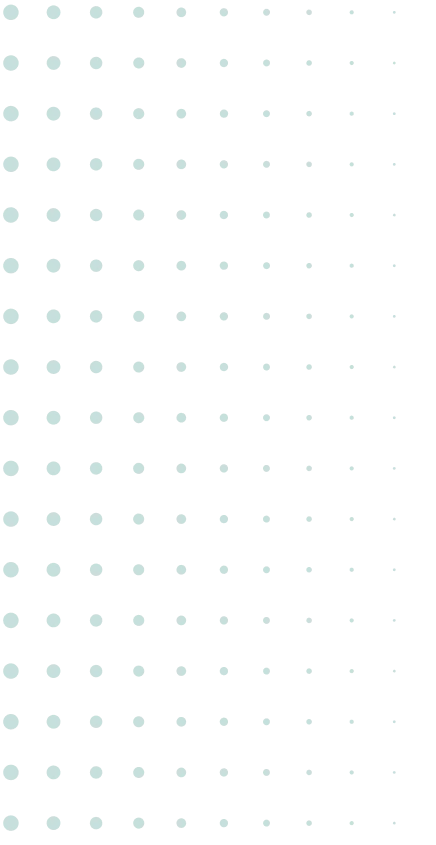





.svg)


.svg)