How to Bulk Export and Update Order Tracking Numbers in Shopify

If you’re a Shopify store owner who just processed 500 orders in a single day. Manually updating tracking numbers for each order would take hours and risk frustrating customers with shipping delays and errors.
This challenge is especially common in the US, where e-commerce sales are booming, with Shopify merchants alone handling a significant share of the fast-growing market, which is expected to reach $4.8 trillion globally in 2025.
As your business scales, manually managing tracking information quickly becomes overwhelming and increases the support workload. Fortunately, bulk exporting and updating tracking numbers offer a smarter, faster solution for efficient order fulfillment.
In this guide, we’ll show you how to efficiently update tracking numbers for multiple orders simultaneously, ensuring faster processing, fewer errors, and a smoother experience for both you and your customers.
What Is the Bulk Update Tracking Information for Orders in Shopify?
The bulk export and update feature enables Shopify store owners to quickly update tracking numbers for multiple orders simultaneously, eliminating the need for tedious, individual updates. If you're processing hundreds or thousands of orders each month, this feature is a game-changer.
Rather than manually inputting tracking numbers one by one, you can export all your orders in a simple file format like CSV or Excel. From there, you can make bulk changes to tracking numbers, edit fulfillment statuses, and re-import the updated file into Shopify. This streamlined process not only saves valuable time but also ensures the accuracy of your order tracking information.
Now that we understand what bulk export and update mean, let’s explore why this is so important for e-commerce businesses.
Why Is It Important to have Bulk Update Tracking Information for Orders in Shopify
Updating tracking numbers in bulk for Shopify orders delivers a host of significant advantages that are especially valuable for e-commerce businesses as they grow and scale. Here’s why it’s so important:
- Enhanced Customer Satisfaction: Providing accurate and timely tracking information helps keep your customers informed and reduces the need for support inquiries.
- Time-Saving: Instead of manually updating each order, bulk updates allow you to process hundreds or thousands of orders at once, saving hours of work.
- Reduced Errors: Bulk updates ensure that all your orders are updated consistently, eliminating the risk of missing or incorrect tracking numbers.
- Prevention of Disputes and Chargebacks: Accurate tracking reduces the likelihood of disputes from customers who feel uncertain about the status of their order.
Return Prime automates much of this process with its Wonder Bot, speeding up the tracking update workflow and ensuring your updates are applied accurately across large order volumes.
With these advantages in mind, let’s proceed to the next step: exporting your orders in bulk and preparing them for updates.
Step-by-Step Guide to Exporting Orders in Bulk

Now that you understand the benefits of bulk updating tracking numbers, let's dive into the process. The first step is exporting your orders in bulk. Here’s how you can do it:
- Step 1: Choose an App for Exporting Orders
To export orders in bulk, you'll need an app that supports CSV or Excel exports. Popular options include Matrixify, EZ Exporter, and Data Export Reports. These apps allow you to extract large volumes of order data from Shopify in just a few clicks.
- Step 2: Select the Relevant Columns
Once you’ve selected your app, choose the specific columns you need for your export. Key columns include:
- Order ID: To identify each order.
- Customer Name: To match orders with customers.
- Fulfillment Status: To track the shipping status.
Make sure you select only the necessary data to keep your exported file clean and easy to work with.
- Step 3: Apply Filters for Specific Orders
If you only need to update specific orders (e.g., orders from last week), you can apply filters. This ensures you only export the orders that need tracking updates, saving you time.
Now that you've exported your orders, the next step is to edit the data and include the updated tracking numbers. Let’s go over that next.
Editing the Exported Order Data
Now that you’ve successfully exported your orders, it’s time to edit the data to include the updated tracking numbers. Follow these steps to ensure everything is properly set up:
- Step 1: Retain Essential Columns
Open the exported CSV or Excel file and focus on the essential columns:
- Order ID: This is your unique identifier for each order.
- Customer Name: To ensure you're matching the correct customer.
- Fulfillment Status: To track the shipping progress.
- Step 2: Update the "Command" Column
In your exported file, there’s likely a “Command” column. Update this column for all orders you wish to update by setting it to “UPDATE.” This ensures that your changes will be processed when you re-import the file into Shopify.
- Step 3: Insert Updated Tracking Numbers
Now, it’s time to add the new tracking numbers for each order. In the relevant column, simply paste or type in the new tracking information.
Ensure that you also update the fulfillment status (e.g., “Shipped” or “Partially Shipped”) to maintain accuracy.
Return Prime brings all your returns, exchanges, and tracking updates into one centralized platform. This simplifies the process, ensuring you can manage everything related to returns and tracking without switching between apps or systems.
Once your file is updated, you’re ready to re-import it into Shopify. Let’s take a look at how you can do that in the next step.
Re-Importing Updated Orders with Tracking Numbers
Once you’ve edited your order data, it’s time to re-import the updated file back into Shopify. This step ensures your updated tracking numbers and fulfillment statuses are applied correctly. Here’s how to do it:
- Step 1: Upload the Edited File
Go to the import section of your chosen app (like Matrixify or EZ Exporter) and upload the updated CSV or Excel file. This file should now include the new tracking numbers and updated fulfillment statuses for each order.
- Step 2: Verify Data Alignment with Shopify’s Order Format
Make sure that the data in your file aligns with Shopify’s order format. Most export apps will help you map the columns in your file to Shopify’s fields, but it’s always a good idea to double-check. This ensures no data is lost or misaligned during the import process.
- Step 3: Monitor the Import Process
Once you’ve uploaded the file, the app will begin importing the data into Shopify. Watch for any errors or discrepancies during the process, as most apps will provide a summary of the import results.
If there are any issues (such as a missing tracking number or incorrect fulfillment status), the app will notify you so you can resolve them.
By linking with trusted logistics services, we help simplify the process of updating tracking numbers and managing returns, ensuring everything is done more quickly and reliably. With these integrations, you can rest easy knowing that updates and returns are being managed with professionalism, giving your customers the peace of mind that their returns or exchanges will be handled securely.
If you’re looking for a way to not only streamline bulk tracking updates but also simplify returns, exchanges, and customer communications, all in one place, Return Prime is built for you. Our platform is trusted by over 10,000 brands and is designed to integrate seamlessly with Shopify and your logistics partners.
How Return Prime Can Help Simplify the Return Process
Managing returns, refunds, and order tracking updates can be tricky, but Return Prime simplifies the entire process. Trusted by over 10,000 brands and rated 4.9/5 on the Shopify App Store, Return Prime offers a suite of features that streamline operations and keep your customers satisfied. Here’s how it helps:
- Manage Everything in One Place
Return Prime consolidates all your returns, exchanges, and tracking updates into one platform. This saves you time, reduces confusion, and ensures that you can handle everything related to returns and order tracking efficiently from a single interface.
- Turn Returns into Sales
Return Prime’s Wonder Revenue Booster lets you suggest other products during the return process. This keeps customers engaged and provides an opportunity to upsell, turning a return into a new sale and keeping your revenue steady.
- Offer Store Credit Instead of Refunds
With Wonder Promotions, you can offer store credit rather than processing a refund. This not only keeps money within your business but also encourages repeat customers by giving them a reason to shop again.
- Keep Revenue with Smart Exchanges
Instead of losing a sale, you can offer customers an exchange with Wonder Smart Exchange. It helps guide them to products they’ll love, boosting sales and ensuring your customers are satisfied with their experience.
- Make Returns Faster with Automation
Wonder Bot automates the return process, speeding up the entire flow. By reducing manual steps, you can process returns and tracking updates faster, providing a better experience for your customers and reducing their wait time.
- Create Policies That Work for You
Return Prime lets you customize return policies to suit your business needs. Whether you prefer no-questions-asked returns or specific rules for certain products, you can tailor your policies and keep your operations running smoothly.
- Easy Integration with Your Current Systems
Integration with Shopify and your logistics providers is seamless. You won’t experience disruptions as Return Prime works with your existing setup, ensuring everything runs smoothly while you update tracking numbers or manage returns.
- Personalize the Return Process
Return Prime allows you to personalize how you handle returns based on the reason, whether it’s a sizing issue, a defect, or a change of mind. This level of personalization shows customers that you care and helps foster loyalty.
- Keep Customers in the Loop with Automated Updates
Return Prime automatically sends automated updates to your customers throughout the return process. Customers are kept informed every step of the way, ensuring confidence in your process and encouraging future purchases.
- Track Results and Improve Your Business
With Return Prime’s ROI tools, you can track how your return policies and tracking updates are performing. This data helps you optimize your strategies, reduce unnecessary returns, and improve customer satisfaction, ultimately leading to better business outcomes.
Return Prime goes beyond just managing returns and refunds; it integrates a powerful suite of tools to automate processes, personalize customer experiences, and boost sales.
Conclusion
Bulk update tracking information for orders in Shopify can significantly improve the efficiency of your Shopify store. It saves time, reduces errors, and keeps your customers informed, ultimately improving their experience and satisfaction. Whether you manually export and import your data or use automation, the ability to update tracking numbers in bulk is essential for any growing e-commerce business.
Return Prime goes beyond just simplifying tracking number updates. It integrates with your current systems, automates processes, and offers features like smart exchanges, store credit, and personalized return policies to ensure your business stays efficient, profitable, and customer-centric.
Don’t let returns and tracking updates slow you down. Book a demo with Return Prime today to simplify the process and improve your store’s overall efficiency!

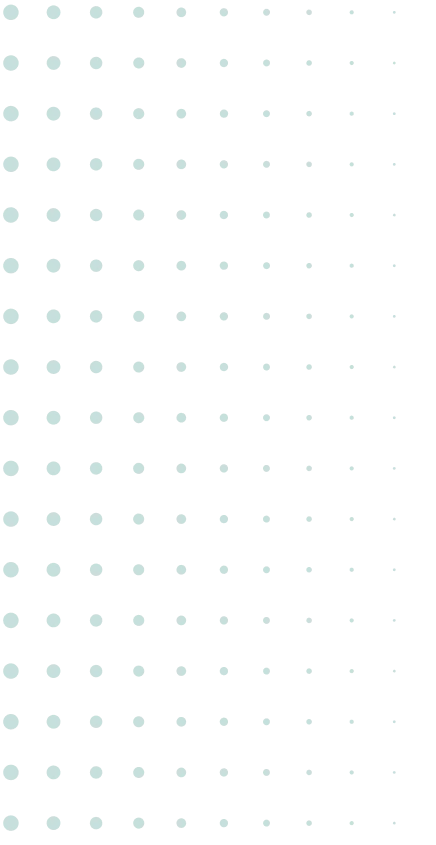





.svg)


.svg)