Creating and Using Shopify Returns Reports for Orders and Sales


Managing returns efficiently is key to running a successful e-commerce business, especially on platforms like Shopify.
A well-organized Shopify returns report can help you track refunds, identify trends, and improve your overall sales accuracy. Using the insights from these reports, you can reduce costs, optimize your return process, and boost customer satisfaction.
In this blog, we’ll guide you through creating, customizing, and exporting Shopify returns reports. We’ll also cover how you can use this report to grow your business. Whether you want to improve financial accuracy or minimize return-related costs, this step-by-step approach will help you maximize your Shopify data.
What is the Shopify Returns Report?
Shopify Returns Reports provide detailed information about the products that your customers return, helping you spot trends and patterns. By analyzing this data, you can identify areas for improvement, such as product descriptions, inventory management, or customer satisfaction.
Key Components of Shopify Returns Reports
This is where things get interesting, as these reports provide valuable insights beyond just tracking returns. Here’s a quick rundown of the key components you’ll find:
- Return Rate: This indicates the percentage of returned items in relation to the total number of orders. A high return rate may signal that customers are dissatisfied with the product, so it's advisable to investigate further.
- Returned Products: This is a list of the products that have been returned. The product name, SKU, and quantity are listed, which helps you identify patterns in which products are returned more frequently.
- Reason for Return: Many customers will indicate the reason for returning an item. Whether it’s due to a sizing issue, poor quality, or another factor, this data is crucial for identifying the root cause of the returns.
- Return Costs: Returns have costs, including shipping, restocking, and potential discounts. The report will provide a breakdown of the costs associated with processing those returns, helping you understand their financial impact.
- Customer Demographics: This report section can reveal which customer segments are more likely to return products. Understanding these patterns can help you target the right audience more effectively by age, location, or other demographics.
- Refund Amounts: This indicates the total amount refunded to customers for returned products. It’s essential to track this to understand the full financial impact of returns on your business.
- Return Method: Customers can return products in various ways, including by mail, in-store, or through third-party services. Knowing how your returns are coming back will help you streamline the process for greater efficiency.
Understanding these key components can help you make more informed decisions about your return processes and use this data to improve the customer experience.
Next, let’s move on to accessing these reports in Shopify.
Step-by-Step Guide to Accessing, Customizing, and Exporting Shopify Returns Reports

Efficiently access, customize, and export Shopify returns reports to gain actionable insights. This step-by-step guide helps you unlock valuable data, optimize store performance, and enhance customer satisfaction through streamlined return management.
Step 1: Access the Returns-Related Report
- Log in to Your Shopify Admin
- Start by logging into your Shopify admin account, where you manage all your store settings and data.
- Go to Analytics
- In the left-hand menu, click on Analytics. This is where you’ll find all your reports, including the ones related to returns.
- Select Reports
- Under the Reports tab, you’ll find various options. To track returns specifically, look for reports such as "Orders and Returns by Product" or "Sales Over Time."
- Set Your Date Range
- Choose the period you want to analyse—daily, weekly, or monthly. This allows you to focus on the exact period you want to study.
- Generate Your Report
- After adjusting the filters to match your needs, click Apply, and Shopify will generate your report. You can now examine the data to identify trends or issues.
Step 2: Customize the Report
- Filter for Returns Data:
- Click the Filters button (usually represented by a funnel icon) located near the top of the report.
- Add a filter like "Returns" > "is greater than" > "0" or "Order Status" > "Returned" to isolate return transactions. The exact filter options depend on the report you’re using.
- For Sales by Product, you can filter by product title or variant to see specific items with returns.
- Adjust Columns:
- Click the Columns button (or "Manage Columns") to customize the displayed data.
- Add columns such as Returns, Net Sales, Gross Sales, or Quantity Returned to focus on return-specific metrics.
- Remove unnecessary columns to streamline the view.
- Save Customization (Optional):
- If you’re on the Advanced Shopify or Shopify Plus plan, click Save As to create a custom report for future use. Name it something like "Custom Returns Report."
Step 3: Export the Report
- Export the Data:
- Once the report is customized, click the Export button (typically in the top-right corner).
- In the dialog box, choose:
- Current Page: Exports only the visible columns and rows.
- Full Report: Exports all data, including additional columns not shown on-screen (recommended for comprehensive analysis).
- File Format:
- Shopify exports reports as CSV files by default. This file will download to your computer’s default downloads folder.
- Open the CSV file in a spreadsheet program, such as Microsoft Excel, Google Sheets, or Numbers, for further analysis.
- PDF Option (Indirect):
- Shopify doesn’t directly export reports as PDFs. Instead, use the Print command from the report page, then select "Save as PDF" in your browser or system’s print dialog.
With your Shopify returns reports now at your fingertips, let’s explore how to apply this data to drive business growth, enhance customer satisfaction, and refine operational efficiency.
Use Shopify Returns Data to Grow Your Business
Using Shopify returns data can enhance your business by revealing customer behavior, product performance, and efficiency insights. Here’s how you can use it effectively:
1. Analyze Return Reasons
Examine why customers return items using Shopify tools. You spot patterns, such as sizing issues, to improve descriptions, reduce returns, and increase customer satisfaction.
2. Improve Product Offerings
Identify underperforming products with returns data. You refine designs, source better materials, or discontinue items to boost quality and retain revenue.
3. Enhance Customer Experience
Streamline returns with faster refunds or prepaid labels. You offer credit, personalize emails, assist return customers, and conduct surveys to build loyalty and enhance service.
4. Optimize Inventory Management
Adjust stock levels using returns data. You avoid overstocking high-return items and focus on top performers to improve forecasting with sales data.
5. Refine Marketing Strategies
Segment customers by return behavior. You exclude frequent returners from promos and upsell based on exchanges to refine campaigns and boost retention.
6. Reduce Operational Costs
Cut costs with returnless refunds for low-value items. You negotiate shipping rates, centralize processing, and prevent fraud through pattern analysis to save money.
7. Boost Profitability
Increase profits by converting returns to exchanges. You upsell during returns, resell used goods, and adjust prices to match value, enhancing revenue and retention.
8. Monitor Trends Over Time
Track returns to identify seasonal spikes or issues. You adjust messaging or packaging and update policies based on trends to improve operations.
Treating returns as intelligence turns challenges into advantages.
And that’s what Bummer did. This growing D2C brand utilized Return Prime to reduce processing time by 87.5% and decrease return requests by 74%. This was all done through automation, insights, and seamless Shopify integration. With plug-and-play logistics support, teams can streamline their operations without requiring additional development effort.
Now that we have the data, let's discuss the benefits of using Shopify Returns Reports.
Benefits of Shopify Returns Reports
The Shopify Returns Report is valuable for merchants seeking to optimize operations and increase profitability. Here’s why it stands out with clear, actionable benefits:
- The report provides a clear financial view by tracking return values and associated fees, ensuring accurate insight into profits and losses.
- It offers real-time updates by logging returns as soon as they’re reported, allowing merchants to spot trends and address issues quickly.
- It enables smarter inventory management by revealing return patterns, helping optimize stock levels, and reducing waste.
- It enhances customer care by identifying common return reasons and empowering merchants to improve satisfaction and loyalty.
- It simplifies reconciliation by syncing return data with financial summaries, making accounting straightforward and precise.
- It delivers strategic insights through filterable data (e.g., "Sales by product > return"), supporting informed business decisions.
- It clarifies profitability by showing the actual cost of returns, aiding in better pricing and financial planning.
- It boosts efficiency by integrating with third-party apps, automating tasks, and keeping reports clean and actionable.
This report equips merchants with the tools to manage returns effectively and drive growth.
After exploring the benefits of Shopify returns reports, let’s take it a step further by simplifying return management with Return Prime.
Simplify Return Management with Return Prime
Managing returns can be a significant challenge for any online business, but Return Prime is designed to simplify and optimise this process. Our platform automates return processing, provides detailed analytics to help you understand return patterns, and integrates seamlessly with Shopify, making return management significantly easier. It also integrates seamlessly with key logistics apps, including Shippo, ShipStation, USPS, FedEx, Easyship, and more.
Here are more of its key features:
- Centralized Return Management: Return Prime manages all your returns, exchanges, and refunds from one intuitive dashboard, streamlining your operations and eliminating the hassle of juggling multiple systems.
- Wonder Revenue Booster: With Return Prime, you can turn returns into revenue opportunities by seamlessly offering relevant product upsells or cross-sells during the return process. This will maximize customer engagement and boost your bottom line.
- Wonder Promotions: Promotes business and customer loyalty by offering store credit instead of refunds, incentivising customers to explore your catalogue and make future purchases through Return Prime.
- Wonder Smart Exchange: Boost revenue and customer satisfaction by promoting exchanges over refunds, encouraging customers to choose a replacement product through Return Prime, leading to increased sales and positive customer experiences.
- Automation: Return Prime automates key workflows and notifications, from return requests to shipping label generation and refund processing, saving you time and effort while keeping customers informed.
- Analytics and ROI Tools: Return Prime provides detailed analytics and an ROI calculator, allowing you to monitor key return metrics, identify areas for optimisation, and refine your return strategy for maximum efficiency and profitability.
- Extensive Integrations: Return Prime integrates seamlessly with your existing platforms, such as logistics, refund, and support desks, creating a unified and efficient returns management experience.
We're proud to have a 4.9 rating on the Shopify App Store, reflecting the positive experiences of businesses that have already transformed their return processes with Return Prime. Trusted by 10K global customers, Return Prime is the top choice for Shopify merchants to centralize and simplify returns, exchanges, and refunds.
Conclusion
Shopify Returns Reports provide valuable insights into your returns data, enabling you to improve inventory management, reduce costs, and enhance customer satisfaction. By understanding the data, overcoming challenges, and implementing best practices, you can turn returns into opportunities for growth.
Start using your Shopify Returns Reports to make smarter decisions and optimize your returns management today!
To take your returns process to the next level, consider integrating Return Prime, a powerful tool designed to streamline returns, exchanges, and refunds effortlessly. Book a demo today to see how Return Prime can transform your Shopify store!
FAQs
Q: What's the main benefit of a Shopify returns report?
A: It shows why customers return items, helping you identify and fix problems, and boost profits.
Q: Can Shopify itself create a detailed returns report?
A: Not directly; you'll likely need to export data or use a dedicated returns app.
Q: How often should I look at my returns report?
A: At least monthly, or more often if you have high return volumes.
Q: What's the most important thing to look for in a returns report?
A: Recurring return reasons; they point to key areas for improvement.
Q: Do returns reports help with marketing?
A: Yes, they can reveal if your marketing sets unrealistic expectations or targets the wrong audience.
Q: Can Return Prime help reduce revenue loss from returns?
A: Definitely, it provides options like immediate exchanges and store credit to maintain customer engagement

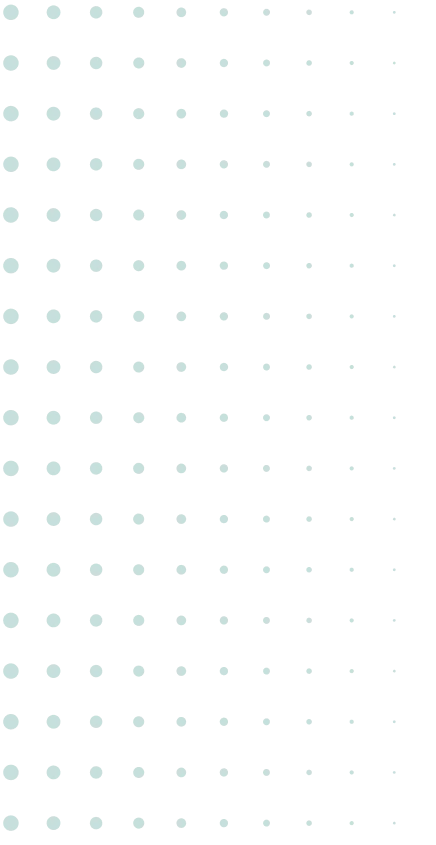





.svg)


.svg)